Normally the language is set based on proxy details. This means that if you have a Chinese proxy, with a Chinese IP address, the language will be Chinese.
However if you want to you can change this. When you go to the navigator settings, the bottom setting will be ‘Languages’. By default fill language based on IP is turned on and you see the language. Turn this off, and you can set the language yourself.
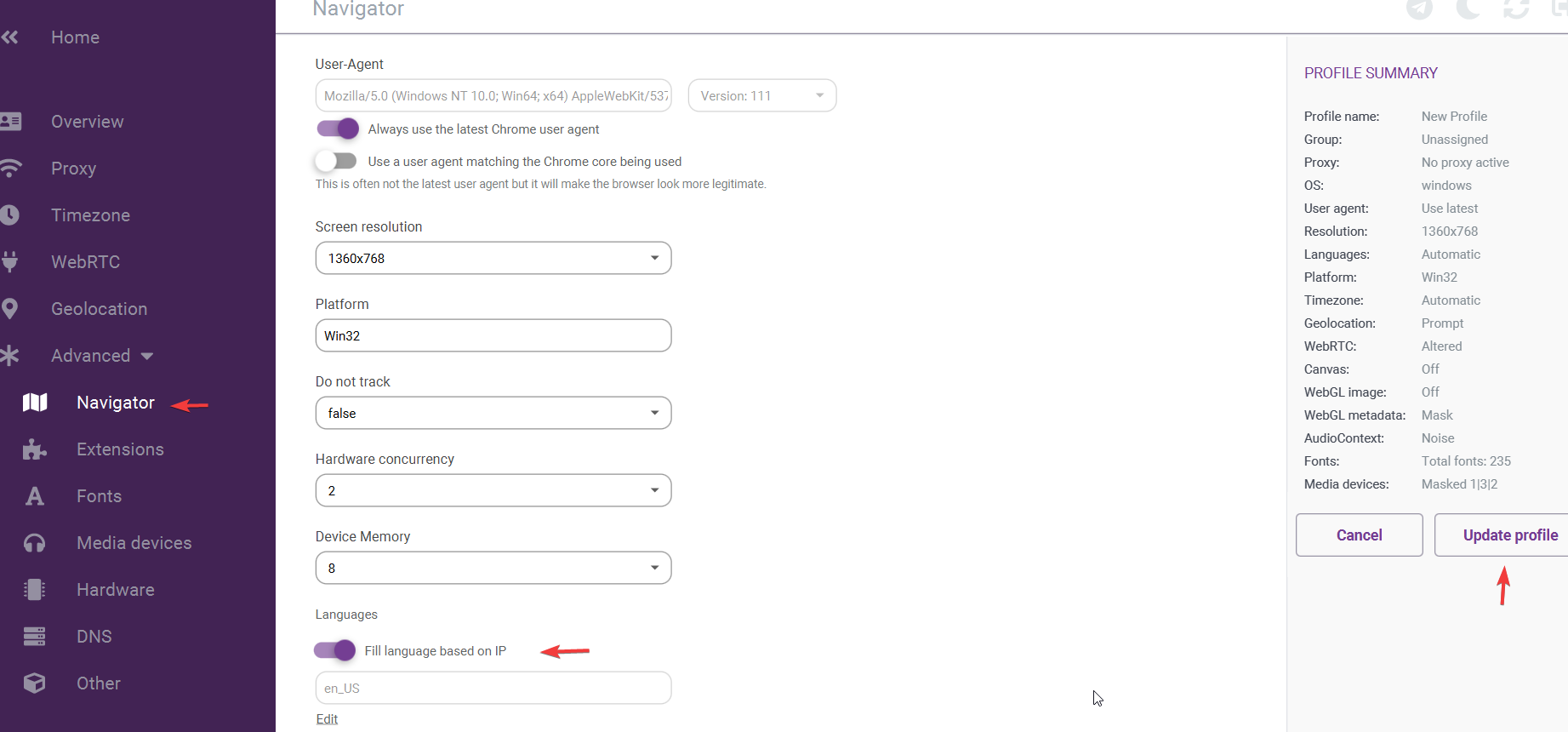
If you still have any questions about how to set up the team feature of Incogniton, don’t hesitate to contact our support!



